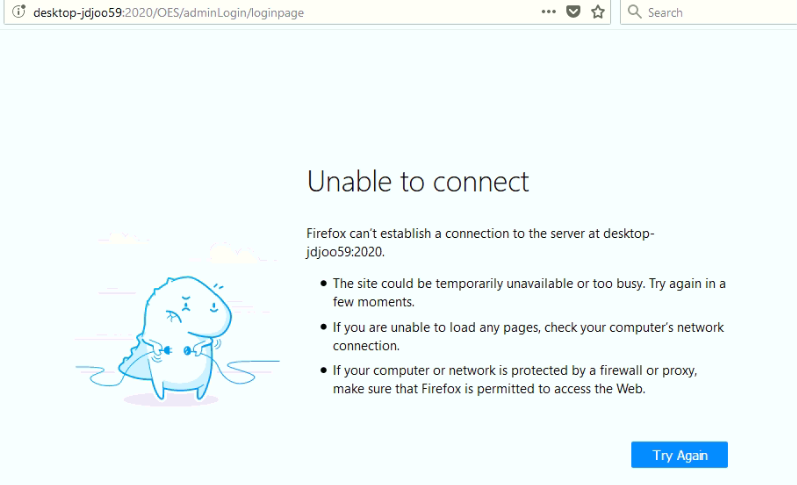
This error appears because of following reasons:-
- First you should check Java version in your PC through Control Panel >Programs & Features. Do not update Java in server machine. Java Version should 6 Update 45.
- If Java has been updated, uninstall it from Control Panel and re-install it from the link given below:- Java 6 Update 45
- Now start Apache Tomcat Services from Start> Type ‘services.msc’, press enter and start Apache Tomcat 7.0 service.
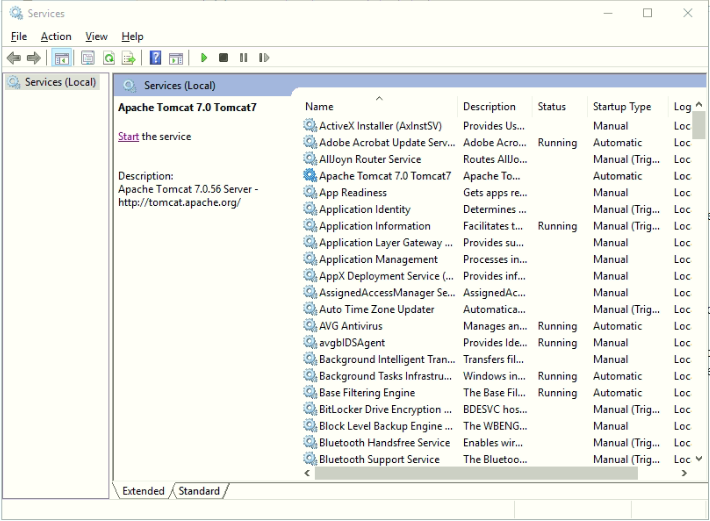
Your issue shall get resolved.

